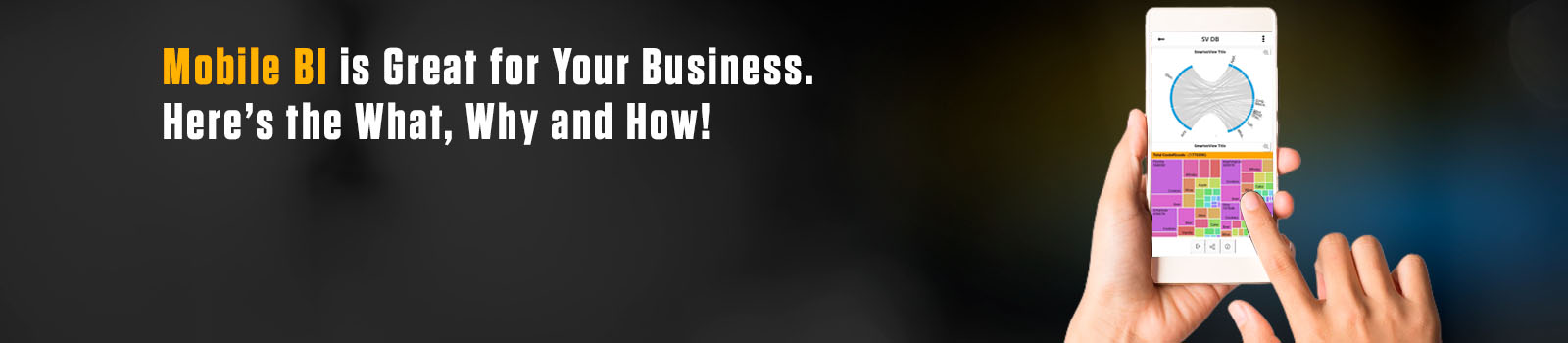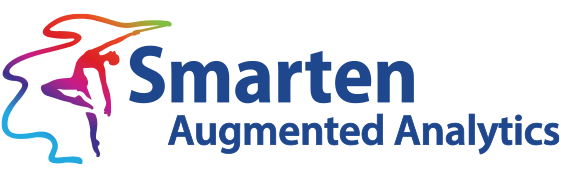What is Mobile Business Intelligence (BI), How Can it Help Your Business, and What You Should Know Before You Decide
Introduction
Gartner defines the field of analytics and business intelligence technology as, ‘an umbrella term that includes the applications, infrastructure and tools, and best practices that enable access to and analysis of information to improve and optimize decisions and performance.’
In this article, we will discuss Mobile Business Intelligence, also known as Mobile BI. Let’s start by answering the question, ‘What Is Mobile BI?’ A common Mobile Business intelligence definition is ‘a system comprising both technical and organizational elements that present historical and/or real-time information to its users for analysis on mobile devices such as smartphones and tablets (not laptops), to enable effective decision-making and management support, for the overall purpose of increasing firm performance.’
In order to understand the evolution and importance of Mobile Business Intelligence, we must go beyond the technically specific definition, to talk about the concepts and the purpose of
While many businesses today have recognized the value of self-serve analytics, they may a) not yet have implemented augmented analytics within the organization, b) have implemented business intelligence (BI) and analytics within the walls of the office environment, or c) be planning to expand self-service analytics to include mobile business intelligence mobile apps that will provide access for business users working in any environment.
This article will help businesses to understand the value of a mobile BI approach, and Mobile Business Intelligence best practices.
With the advent of Mobile Business Intelligence (BI) the average business user and team member gained access to crucial analytical tools on mobile devices and tablets. These tools allowed users to monitor key performance indicators (KPIs), reports and other metrics in a dashboard environment using many of the same features and tools they enjoyed in a desktop based application. Mobile BI tools enabled businesses to put analytics access points within reach of users in remote locations, on the road, in customer, partner, or supplier offices, on the floor of convention centers, in hotel rooms and airports, in a warehouse, or a storefront.
Mobile access to analytics allows the business to integrate and expand data democratization, and data literacy initiatives and optimize resources and industry knowledge by allowing the average business user to perform critical analytics without the skills of a data scientist, and to do so wherever and whenever they need to gain insight into data, or to answer questions or address issues and adapt to change.
The first iterations of mobile BI tools were rudimentary, and consisted mostly of read-only, non-interactive interfaces that provided limited access to data, and in most instances did not allow for drill-down or personalization. Today’s Mobile BI applications are more advanced, flexible and interactive and designed to respond to business user needs and expectations. These tools are more sophisticated, without requiring the skills of a data scientist, and more dynamic without requiring complex customization, and they provide more in-depth predictive analytical functionality and more interactive features. They operate seamlessly on all manner of devices without compromised displays or performance.
The current state of Mobile BI tools incorporates new technologies, including Artificial Intelligence (AI) and popular search technologies like Natural Language Processing (NLP) and Machine Learning, as well as sophisticated analytical features and techniques.
In the section entitled, ‘Important Factors in Mobile BI Solution Selection,’ we will outline the primary considerations for selecting a Mobile BI application and Augmented Analytics Features with appropriate, up-to-date features, functionality, affordability, security, and dependability.
Recent Surveys And Statistics Published By Mordor Intelligence, reveal that the fastest growing market for Mobile BI is in the Asia Pacific and the largest market is in North America. The market is forecasted to achieve nearly a 23% growth over the next three years. With the introduction of Artificial Intelligence and Machine Learning, as well as data visualization tools, designed for charting, dashboards and performance scorecards. The emergence of Big Data and Bring Your Own Device (BYOD) has become popular as users share, communicate and collaborate using cloud-based platforms and networks. These surveys reveal that eCommerce operation are rapidly becoming a primary market for mobile BI demand, followed closely by the banking sector. The popularity of Mobile BI usage has grown exponentially in many business sectors and industries including:
- Telecommunications
- Software Technology
- Retail
- Professional Services
- Manufacturing
- Healthcare
- Financial Services
Now that we have established a Definition Of Mobile Business Intelligence and a basic understanding of the inception and evolution of this market, let us take a closer look at how Mobile Business Intelligence can inform and help your business, so we can truly answer the question ‘what is mobile BI and why is it important?’
How Can Mobile BI Help Your Business
In this section, we will discuss the benefits of self service analytics as they relate to the Mobile Business Intelligence environment. Here are just some of the benefits of mobile business intelligence:
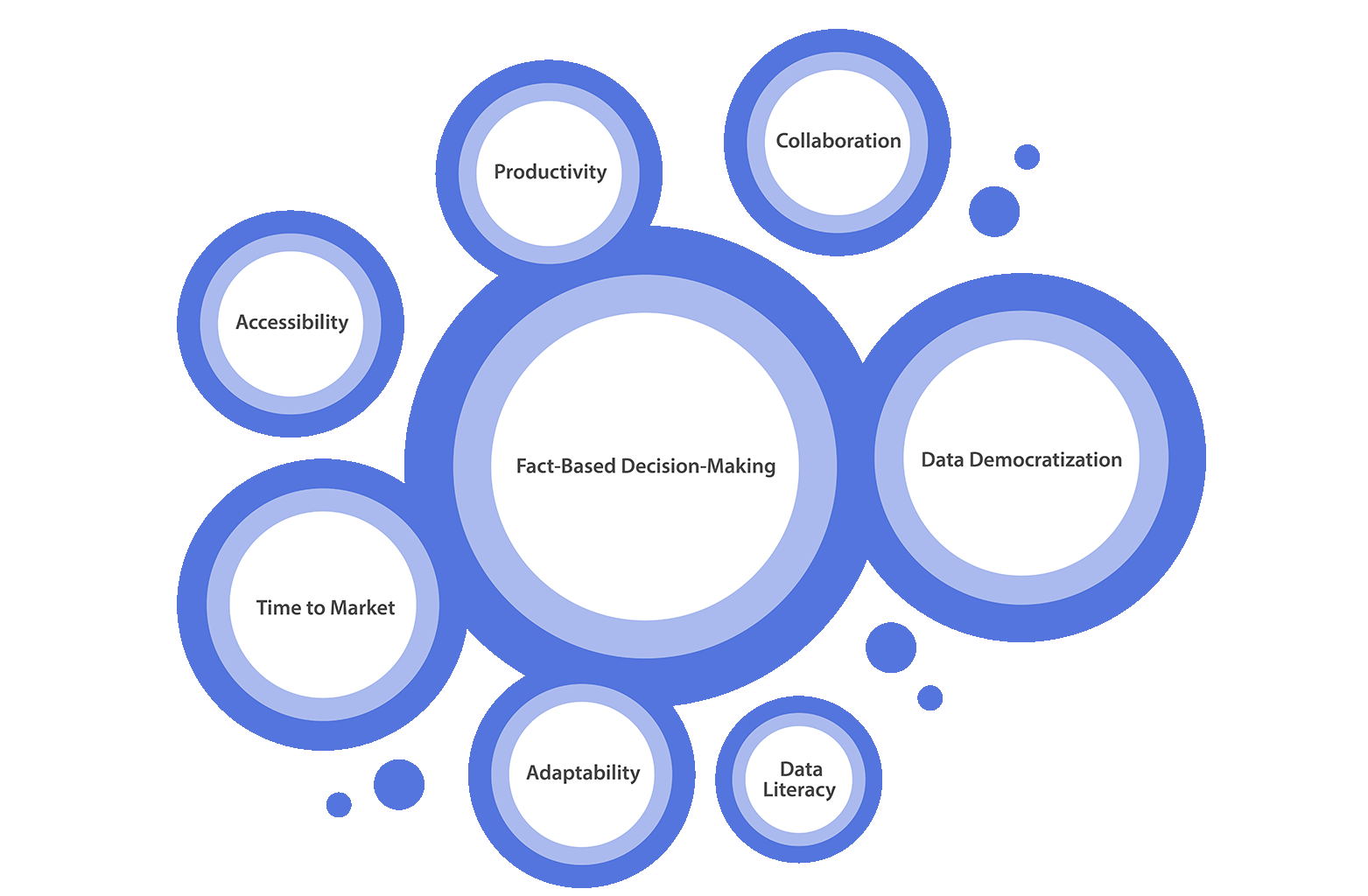
Accessibility – When business users have access to real-time data, and insights into results, challenges and opportunities, they can mitigate risk, adapt to change and answer questions from customers, team members, managers and others. Desktop and enterprise BI tools require users to be in the office, which limits access to tools and information for remote users or those who are often on the road, working at home or visiting customers.
Adaptability – If the recent global pandemic taught businesses anything, it highlighted the need to adapt to change, and to establish and sustain tools, business processes and an environment that can support users and the business no matter the situation. The evolution of Mobile BI tools has allowed businesses and their team members to work from anywhere, to remain connected with access to valuable data insights and to keep the business moving with timely approvals, decisions and completion of tasks and activities.
Productivity – If there is one thing business users and their managers hate more than anything, it is the inability to complete tasks or the fear that a task will be completed without all the required information. Team members who are out of touch can hold up the completion of a task or make the wrong decision, because they do not have access to the right information and/or they lack the tools to share information with other users.
Collaboration – When a business user is working in a silo, or when business users do not all have access to the same information, they cannot collaborate. Creative, innovative solutions and insightful decisions only happen when a business team, management team or other department, entity or group has access to tools that allow them to share, report, create reports, and present information in a way that enables collaboration.
Data Democratization – The trend toward Citizen Data Scientists has gained in popularity. As business users transition from isolated team members into Citizen Data Scientists, they need access to sophisticated BI tools that offer clear, concise results in an easy-to-use interface, with features that enable team members to quickly gather and analyze data and share that data with the team. The days of complex BI tools managed by IT teams and Data Scientists are over! While Data Scientists work with crucial data to provide strategic direction, business users with access to self-serve BI tools can perform day-to-day analytics and find the information that will help them complete tasks and make better decisions.
Data Literacy – Today’s businesses must do more with less. That means that every resource, every skill, and every piece of knowledge must be leveraged to produce results. When business users gain literacy in data analytics, they can combine career knowledge, industry skills and business experience with data insights to produce better results. Providing the right Mobile BI tools to business users, takes the guesswork and frustration out of data analytics and ensures user adoption and improved data literacy.
Time to Market – Your business must quickly adapt to change, understand competitive initiatives, shifting customer buying behavior, supply and demand challenges and more. With the right mobile business intelligence tools, users can discover the hidden nuggets of information that will help the business move forward quickly. They can answer prospective customer questions to close an order, and explore product bundling opportunities, and new product possibilities, or analyze and suggest changes to supply chain flow or production to ensure swift, reliable time to market.
Fact-Based Decision-Making – Mobile Business Intelligence solutions provide dashboards, reporting, analytical tools and other features on-the-go, so users can explore data, drill-down to find the root cause of a problem, perform searches using natural language processing (NLP) search analytics, visualize data, share data and make confident, data-driven decisions from any location.
To complete this section, we will provide a short list of industry business use cases to illustrate how teams might use mobile BI tools in the field, on the road, or in other remote locations.
Retail
Retail is one of the fastest growing segments of the Mobile BI market. Retail business users can leverage Mobile BI tools to monitor inventory, track supply and stock shipments, share data with other users and manage supply chain issues. Retail profit margins are notoriously slim, and seasonal inventory availability is critical, so it is crucial that users have access to the right tools to support expense control, improve customer satisfaction and efficient supply chain management. Retail use can assist managers in planning schedules and shifts, time off and other tasks, whether they are working from home, taking a call on the weekend to solve a coverage problem or working with a team member in the aisle of a store.
Healthcare
The healthcare market is growing and changing rapidly. Staffing, treatments, patient interaction, testing and other functions are now managed using software tools. With access to data via mobile BI tools, managers and team members can work at an administrative level to understand and reduce expenses, and manage resources and operational efficiency. Businesses can establish key performance indicators (KPIs) to track metrics to enhance care and treatment. For physician providers and hospital and care facilities, patient dashboards can track scheduled testing, test results, medications, treatments, consultations, etc. and identify trends, delays, and outcomes to plan for and implement improvements. Mobile BI tools allow for data access and analysis in staff meetings, in the halls of a hospital or in training facilities.
Sales
Sales teams are often working on the road, or in a hybrid work environment, with some time spent in the office, and some with prospective customers, partners or suppliers. Having access to critical information about products, sales, inventory, production, marketing and advertising, allows the sales team to work with confident information and explore revenue, open and closed sales contracts, sales by location, sales person or product line, etc. Putting this information within reach for a sales person or manager while they are on the road, working in a hotel or airport or at a customer location can help the team complete a sale, answer a question or complaint or suggest products or product bundles to customers and calculate pricing, guarantee delivery, etc.
Finance, Banking, Loan Management
Mobile Business Intelligence can be extremely useful in financially oriented organizations. Business users, managers and others can gather, analyze, monitor and manage data regarding budgets, forecasted revenue, loan applications, performance, trends, expenses, industry and statutory reporting, etc. Whether a team member is catching up on email at home and has to review results to answer a question, or a manager is working from a hotel to create a presentation, it is crucial to have this data at the ready. Users can report income, expenses, budgets, etc. so it is easy to manage financial results on the road or in the office.
In this section, we have discussed the benefits, advantages and importance of Mobile BI for your organization, your users and your competitive strategy. In the next section, we will look at the primary considerations for selecting a Mobile BI application and vendor.
Important Factors in Mobile BI Solution Selection
There are many Self Service Analytics providers in the mobile business intelligence market, and when a business considers solutions, it must carefully review the options, solutions, vendor services and reputation. In this section, we will discuss some of the primary considerations for features and functionality, support, upgrades, technology, etc., and we will discuss some of the possible issues and challenges.
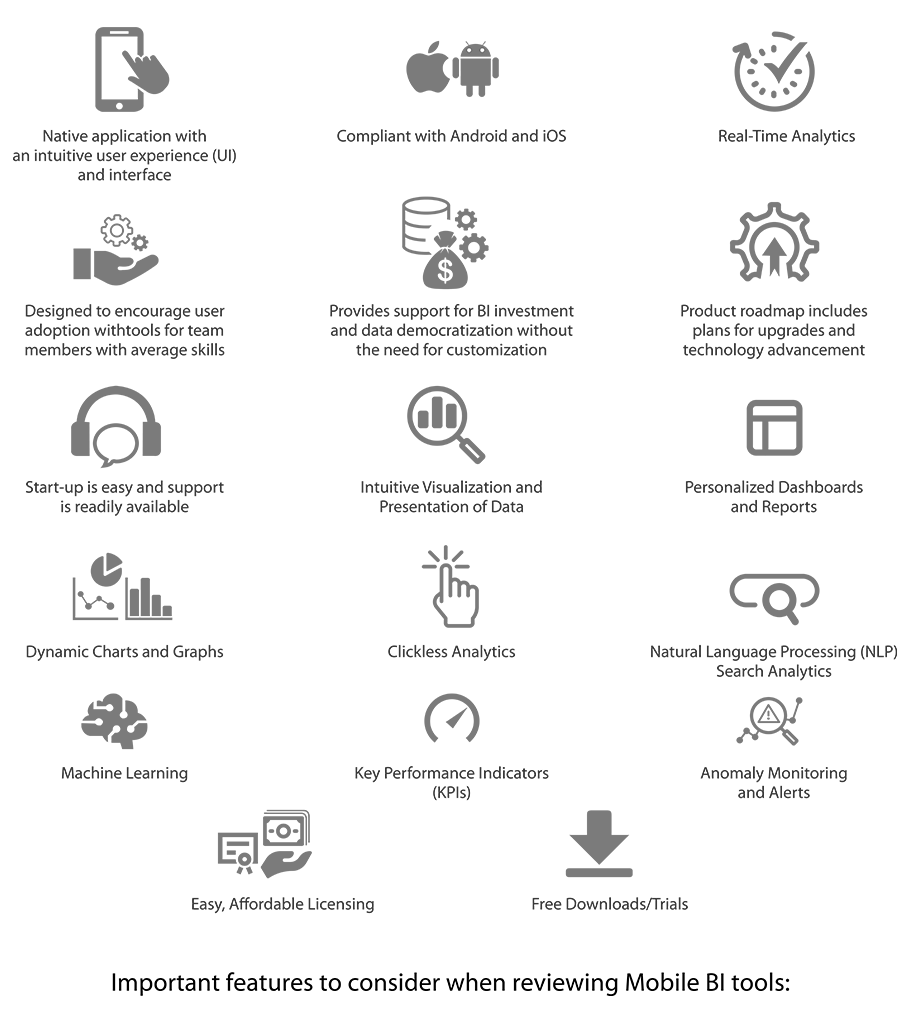
Here are some important features to consider when reviewing Self Service Data Analytics mobile BI tools:
- Native application with an intuitive user experience (UI) and interface
- Compliant with Android and iOS
- Real-Time Analytics
- Designed to encourage user adoption with tools for team members with average skills
- Provides support for BI investment and data democratization without the need for customization
- Product roadmap includes plans for upgrades and technology advancement
- Start-up is easy and support is readily available
- Intuitive Visualization and Presentation of Data
- Personalized Dashboards and Reports
- Dynamic Charts and Graphs
- Natural Language Processing (NLP) Search Analytics
- Key Performance Indicators (KPIs)
- Anomaly Monitoring and Alerts
- Easy, Affordable Licensing
- Free Downloads/Trials
A full suite of self-service analytics capabilities, mobile BI tools, modules, features and functionality is critical, but it is also crucial that your business look at its own requirements and select a solution that suits your needs.
What follows is a short list of considerations to include in your vendor and business intelligence product review so that you can match your selection to your needs:
Current Solutions (if any) vs. Requirements – If you have a business intelligence or augmented analytics solution, your team should assess how well this solution is meeting requirements. Where are the gaps, does the solution help your team meet goals and objectives? If you want to expand your business intelligence solution to include mobile BI, will the existing BI tools integrate with a mobile solution? If you are new to the business intelligence market, your requirements will be very different. Your team must assess your need for augmented analytics and mobile access, including all the issues and requirements noted below.
Business Users and Current Culture – Document the groups and individuals that will use the mobile BI tool. How many licenses or users will you need to register? What are the skills of these users? Do you have power users that can lead the charge? How will you roll-out and deploy the solution (by region, by department, in controlled user groups) to gain momentum while controlling implementation and analyzing success. What do you need to consider to accommodate existing business processes and workflows? How will mobile delivery change business processes?
Ease of Use and Intuitive Interface – What factors will determine the successful user adoption of these tools? Do you require that the solution be personalized to meet your business user needs or the needs of the organization? Can a business user with average skills navigate the solution and get results?
Technology and Integration Needs – What data repositories, current BI tools or analytics, will you integrate and make available to users? Do you need to upgrade hardware, networks, etc. to accommodate this project?
Finally, your business should be aware that there are some challenges with mobile business intelligence solutions. Be sure you review prospective solutions to ensure that there are no gaps, issues or shortcomings in these areas:
Data Governance
Does the prospective solution provide administrative tools to ensure quality and governance access for your IT team? Can they easily define access, manage dashboards, etc.
Security
In an effort to provide accessible, productive tools, businesses can sometimes expose themselves to legal risk, or privacy concerns in the form of data theft, hacking or data loss. Be sure that the vendor you choose has a demonstrable multi- layered security approach that limits access to data that a user needs, and provides controls to mitigate the risk of external threats.
Performance
To be useful, mobile BI tools must be accessible. That means that the solution must have reliable data connectivity and reliable performance, refresh rates, data transfer and display, data caching and compression, etc.
User Training and Adoption
Does the prospective vendor provide support for roll-out, user training and best practices to enable user adoption and ensure Return on Investment (ROI) and Total Cost of Ownership (TCO) goals?
The best augmented analytics solution will provide Mobile BI Tools that are flexible enough to adapt to your needs, without expensive customization and time-consuming fixes.
User Adoption
We touched on user adoption in the section above, but it is an important topic in analytics and in mobile business intelligence and it is worth providing a bit more insight and detail here.
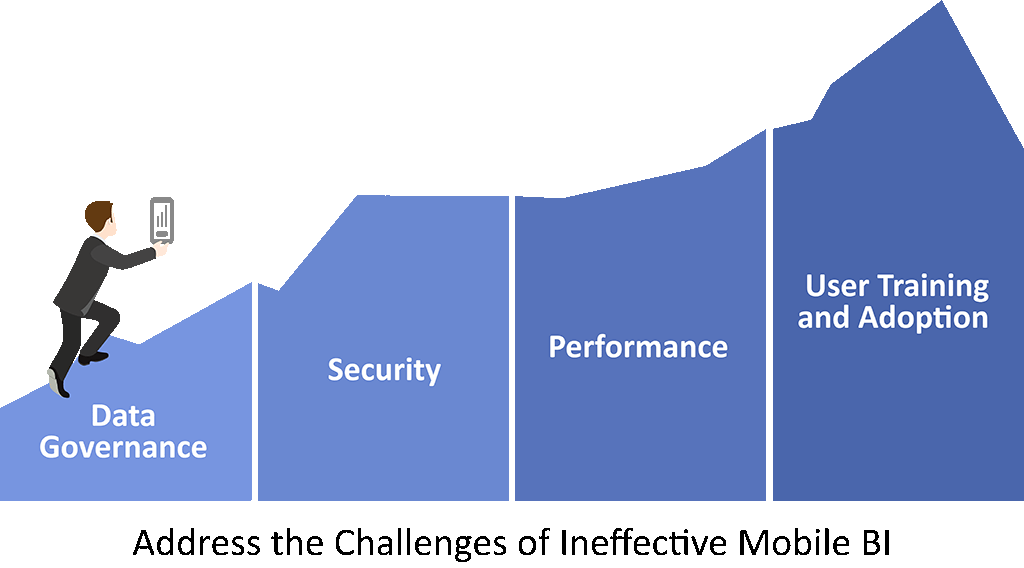
Encouraging Users to Adopt the Solution – Businesses often make technology decisions without consulting business users and they suffer the consequences. You can spend a lot of money on technology, take the time to plan for implementation and roll-out and then face resistance from business users and that resistance can often result in poor solution adoption and poor return on investment (ROI). To ensure that your users will adopt the solution, you want to engage them. Whether you are expanding the use of BI tools to include Mobile BI, or beginning your business intelligence journey, you can benefit from the feedback your users provide. Find out what gaps, delays or issues they have in their workflow. If they are satisfied with status quo, ask them to make a wish list to make their lives even easier, and see how you can satisfy those things. With so many employees working remotely and taking on new responsibilities, it is likely that they will embrace the idea of additional access to information. Some users will see analytics as taking on new responsibilities and they will say they are already overloaded, so you will want to explore the ideas in the section below, entitled, ‘Metrics to Show Usefulness in Tasks and Processes.’ Whenever a business wishes to change the way things are done, it will face resistance. The key is to show users how these new tools will make their lives easier, and that requires listening and research.
Champions and Power Users – In every enterprise, there are people who love technology, people who are curious and love to learn, and people who are power users of devices, software and tools that will make them a) look good to their managers, b) develop a reputation as a leader, and c) grow in knowledge and skill. Use these champions and power users to find out what they know about user frustrations, and to educate them and solicit their help in user adoption. This group may represent the first roll-out and, by capturing feedback and results from that group, you can develop an approach to the user group at large.
Metrics to Show Usefulness in Tasks and Processes – Use what you have learned about business user frustrations, workflow, gaps, delays etc., to develop use cases and metrics that will reveal how fast things can be done, how mobile BI tools can support existing business processes, and how fact-based decision making can reduce re-work and encourage collaboration, etc.
There will always be a small group of team members who hold out and refuse to adopt new tools or processes but if a business can capture the majority of the team, and the team begins to use the tools to their benefit, even those hold-outs will eventually adapt and adopt!
Integrating Mobile Business Intelligence with Business Practices
When the business undertakes a Mobile BI initiative, it must plan carefully to ensure success, achieve rapid return on investment (ROI) and achieve low total cost of ownership (TCO).
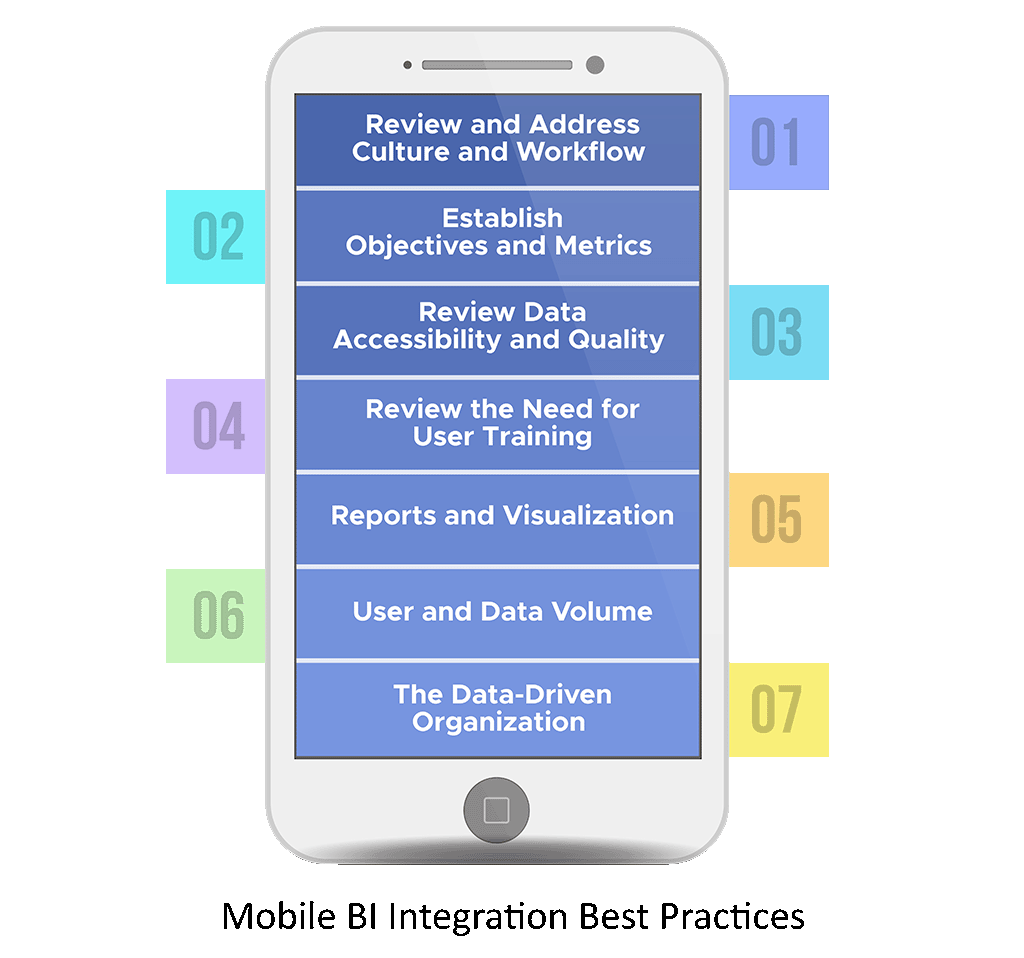
There are four primary goals of this exercise:
- Improve Collaboration and Productivity
- Streamline Decision-Making
- Optimize Time and Resources by Providing Business Users with Intuitive Tools
- Engender an Environment That Will Support Citizen Data Scientists
To achieve these goals, you must assess existing workflow and business processes and ensure that users can incorporate mobile business intelligence within team tasks and activities, that IT can support the environment and that managers can make the best use of the data presented by the team.
Review and Address Culture and Workflow – Take a look at a) the technical skills and technology use of your users, managers and executives, and understand how and when they use data. How is data used (if at all) to make decisions, or gain approval? In order to make the best use of Mobile BI, you will want to integrate this solution into the day-to-day process, and be sure that there is an access loop for executives and managers to receive and review data from users.
Establish Objectives and Metrics – We discussed the fact that you must understand your requirements, but you should also use those requirements to define objectives for the project and to set metrics and key performance indicators (KPIs) that will tell you that the users are leveraging the mobile business intelligence solution, and that the data produced is having a positive impact on organizational goals. Be sure to create a review process for metrics, so that you can identify trends and modify metrics and processes to adapt to change.
Review Data Accessibility and Quality – Ensure that your users have access to accurate data. Do you have a process in place to allow for data gathering, cleansing and validation? Have you eliminated redundant or duplicate records? Is the data you wish to use in Mobile BI easily integrated and accessible? Your users will not want to go to another source to get information so, if you want them to use Mobile BI tools, you must make the right information available to them within the Mobile BI environment.
Review the Need for User Training – Even when your users have access to most intuitive solutions, you may wish to have a simple training session to be sure that all users understand a) what is expected of them, b) how to use the solution most effectively and c) how to get help if they have questions or issues.
Reports and Visualization – Be sure that the mobile business intelligence solution you choose supports a seamless user experience, and allows users to easily see dashboards, reports etc. so that they can incorporate data and reporting into their staff reports, their meetings, and their recommendations to management without expensive, time-consuming report customization or custom visualization designs.
User and Data Volume – Be sure that you plan for expansion of the mobile BI solution. As you add departments, divisions, user groups and additional data sources, you will want to ensure that your devices, network, and mobile BI solution can support the additional load, and still perform well.
The Data-Driven Organization – It is all well and good to encourage your users to work with data, to analyze information and use that information to present ideas and solutions to management, but if the executive team or the middle managers do not accept and reward the use of data in decision-making, the mobile BI solution will be just another toy. Staff assessments and career evaluations should support fact-based decision making and discourage guesswork and opinion as a means to drawing conclusions. Team members and managers should solicit and encourage the use of data during staff meetings and to support reports and decisions.
In this article, we have defined mobile business intelligence (BI), discussed the benefits of this type of solution, the factors involved in selecting a mobile business intelligence (BI) solution, how to ensure user adoption of Mobile BI tools and considerations to ensure successful integration of Mobile BI into business practices.
Contact Us to find out how Mobile Business Intelligence solutions can help your business achieve objectives, and explore the potential of Augmented Analytics products. Discover the features of Business Intelligence And Reporting, and Download A Free Trial Of Smarten Analytics Software.