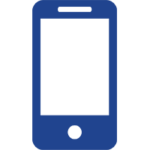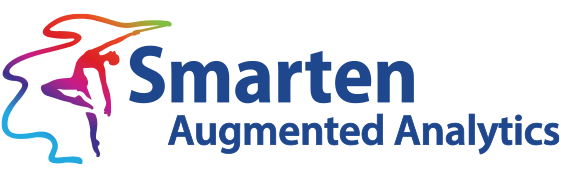Smarten Analytics Mobile App
Out-Of-The-Box, Mobile BI and Augmented Analytics
In the Office and On the Go!
Augmented Analytics, Business Intelligence and Reporting
Benefits of Smarten Mobile App
- Native app, with seamless user interface for a great user experience (Ux). Available for iOS and Android
- Extends the office environment. Allows swift analysis and decisions from anywhere
- Encourages user adoption and provides support for BI investments and data democratization
- Access rights are defined on the Smarten Server so security and privacy is ensured at all levels
- Supported by Smarten Server, hosted anywhere within IT infrastructure –on premises, public or private cloud
- Business Users have access to dashboards, reports, Clickless Analytics – Google-type Natural Language Processing (NLP) Search functionality
- Start-up is easy, within a few minutes and support is readily available
Accredited by Gartner and recognized for its intuitive, easy-to-use analytics, Smarten offers stunning visualization, dynamic charts and graphs, dashboards, reports, key performance indicators (KPIs) metrics and Clickless Analytics – NLP Search to help you sustain a competitive edge.
Business Use Case for Mobile BI
Imagine you are visiting a distributor to discuss past and current sales. Your goal is to illustrate to the distributor that they are selling your product quickly and, because they are purchasing in small batches frequently, they are paying more for the product and losing out on sales because they have outstripped their inventory. In this way, you hope to increase the distributor order and lock it in as a large monthly order to increase sales and dependability of revenue.
With Smarten Mobile App, you have access to distributor sales for the past year, receivables, payments, rush orders, etc. You can analyze the trends to show the distributor that they are ordering more often and experiencing delays in shipments to their customers when they have to wait for supply. Using simple natural language processing (NLP) queries, you can ask questions about sales and shipments in a particular location of the country, and you can share reports with the distributor staff and management, so they can review the data using fact-based analysis, and update their ordering strategy, improve their customer satisfaction and revenue and perhaps even see and decide on bundled products to capitalize on the market.
It’s Simple!
When you choose Smarten Mobile App, there is no complicated installation or training. The process is designed for simple user adoption and deployment.
All You Have to Do Is…
- Download the Smarten Mobile App from the appropriate App Store(s)
- Configure the Smarten Server URL and user details on the Mobile App – depending on your organizational guidelines, you may need your Smarten administrator to complete the configuration
- Login and start using Smarten Mobile App!
- Analyze and interact with data with full visibility into datasets, dashboards and reports
Smarten Mobile App – Efficient, Agile and Effective!
Smarten Mobile App Licensing
Licensing for Smarten Mobile App is managed through corporate Smarten licensing, so customers need to purchase a license key from the Smarten sales team. To complete this process, contact your Smarten account manager or sales@smarten.com. Once enterprise licensing is in place, licensed Smarten users can download Smarten Mobile App FREE from their favorite App Store.
Smarten Mobile App – Add On Access Rights Pricing
Annual Pricing Starts at:
Download Smarten Mobile App NOW!
Features and Benefits
Smarten Mobile App provides access to Dashboards, Graphs, KPIs, PDF reports, and Clickless Analytics - NLP Search – all from within the mobile app. Users can login with an enterprise Smarten login, browse and search Smarten objects, and access objects for interactive analysis. Users also have access to ‘my favorites’ for quick navigation, i.e., objects marked as favorites, and recently used objects.
Users can download Smarten objects via PDF, XLS, and other file formats and share via WhatsApp, email or other sharing app loaded on their device.
With Clickless NLP search, users can query a dataset with a Google-type interface where a user can compose a question using natural English language and receive answers using visualization that provides the best-fit for the user inquiry. For example, a business user might ask, ‘who sold the most bakery products in 2017 in the Southwest region?’ With natural language-processing-based search capability, users do not need to scroll through menus and navigation. Enter a search query in natural language and the system will translate the query, and return the results in natural language in an appropriate form, such as visualization, tables, numbers or descriptions.
There is no need to redesign Smarten Dashboards and reports to accommodate a mobile device. Smarten Dashboards or Reports designed for the desktop are displayed and optimized for the best user experience on the mobile device.
In order to use Smarten Mobile App users must have access to an internet connection (the mobile app cannot be used offline).
Note: SmartenInsights Predictive Models cannot be displayed via the Smarten Mobile App, but reports and dashboards generated from SmartenInsights objects can be accessed.
Configuration, Installation and Access
The Smarten Mobile App license is an add-on license that supports existing named users established for the Smarten enterprise license(s). In order to use Smarten Mobile App on a user device, the user must:
- Be a named user on the Smarten server within the enterprise infrastructure. For example, if a business has a Smarten license for ten (10) users, each user, whether a BI user, a BI power user, or an Administrator, must be configured as a named user on the Smarten server. Businesses can add some or all of existing Smarten named users as Mobile App users to satisfy their roles and business needs.
- Be a named user on the Smarten server with an add-on license for Smarten Mobile App access
- Download the Smarten Mobile App for an Android or iOS device from the appropriate app store (there is no fee for this download)
- Connect the Smarten Mobile App to the Smarten server hosted on-premises, or via private or public cloud
- Enter user ID and password
Administrators do not need to separately configure and allow access to Smarten Mobile App users for dashboards, reports and other Smarten objects. All the access rights and privileges defined on the Smarten enterprise server will be used by Smarten Mobile App too, as is, and there is no need to have separate access rights management for the Mobile app users.
There is no need to redesign Smarten Dashboards and reports to accommodate the Smarten Mobile App on the user mobile device. Smarten Dashboards and Reports are displayed and optimized for the best user experience on the selected mobile device.
Once the business has a) licensed the Smarten Augmented Analytics product, b) created named users on the Smarten server c) procured an add-on license key for each user to access the Smarten Mobile App, d) updated license keys on the Smarten server, users can download the Smarten Mobile App from the appropriate app store (for either Android or iPhone) and can then configure the Smarten server URL detail, user name and password within the Smarten Mobile App, and begin to use all the features and functionality of the mobile application.
Download Smarten Mobile App
To access Smarten Mobile App on your mobile device you need:
- To be a named user on the Smarten Server
- Download the Smarten Mobile App from your Android or Apple App Store
- Configure your Smarten Mobile App to connect to the Smarten server within your organization
- Enter your Smarten user name and password
- Have access to an internet connection (Smarten Mobile App cannot be used in an offline mode)
Security and Device Compliance
Smarten Mobile App is a native app available on Android and iOS App Stores. Users can download it from the appropriate app store without any additional fee. However, Smarten Mobile App will not work without a connection to the Smarten server located on-premises, on a private or a public cloud. The business must have a Smarten license and add-on license keys for each user of Smarten Mobile App.
Smarten Mobile App - Compatible Mobile OS Versions
Apple iOS – iOS 8.x and above
Android – Android 6.x and above
- To access the Smarten Mobile App, the user must login using a secured ID and password. Mobile app user authentication is based on the authentication method configured on the Smarten server. Authentication methods and user credentials are the same the for Smarten Mobile App, and for the Smarten web interface and employ Smarten proprietary default authentication, enterprise wide authentication methods using directory services like AD and LDAP and custom authentication using Single sign on (SSO).
- The Smarten Mobile App is secure. It does not store or share the user identity or related data or transfer data to third-party systems. The Smarten Mobile App does not store dashboard or report data on the user local mobile device or on third-party apps.
- Smarten Mobile App communicates with the Smarten server using web APIs depending upon the configured communication channel, i.e., HTTP or HTTPS protocol. If HTTPS is configured on the Smarten server, the Smarten Mobile App will communicate with the Smarten server on a secure HTTPS channel.
Licensing and Pricing
If you wish to use Smarten Mobile App, your organization must have:
- A corporate license for the Smarten Augmented Analytics product. Since the mobile app connects to the Smarten server, the enterprise must first receive a Smarten Server license, installed on-premises, or on a private or public cloud, i.e., Azure or AWS.
- A license key for each user for Smarten Mobile App add-on access right
Note that the business may choose to purchase a Smarten Mobile App add-on user license for some or all of the named users listed on the Smarten server. Smarten Administrators must contact the Smarten Sales team or the Smarten account manager to obtain an updated license key for add-on mobile app access.
Once these licenses are in place and the enterprise Administrator has assigned Mobile App add-on access rights to the named users on the Smarten server, enterprise users can download the Smarten Mobile App from Google Play or the Apple App Store at no charge, and access and enjoy Smarten features on their individual Android or iOS mobile device.
Annual Pricing Starts at: INR 1999/user (USD $27/user). This pricing is for the Smarten Mobile App add-on license for the Smarten named user license. Businesses must have a Smarten Augmented Analytics Server license in place in order to use Smarten Mobile App. The license subscription is valid in accordance with the terms of the license key. If the subscription has expired, users must contact their enterprise Administrator in order to gain access, as login is not permitted after a subscription has expired. For more information on pricing and licensing, contact sales@smarten.com.
Yes, the add-on Smarten Mobile App license includes the same dependable, seamless support provided with the Smarten Augmented Analytics enterprise license. There is no additional charge for this support. Smarten Mobile App licensed users can contact the Smarten Support team for more information
The Smarten Augmented Analytics and BI platform allows business users to leverage deep dive analysis using highly interactive dashboards, reports and NLP search on a mobile device. Engender business intelligence data democratization, enable meaningful analytics and fact-based decision-making, and alleviate user frustration with real self-serve dashboards and deep dive capabilities.
DON’T WAIT!
Click HERE to download an evaluation copy of Smarten
Contact Us today to find out how our team can help you to improve business results and increase team collaboration, data literacy, productivity and competitive advantage.