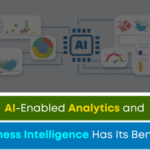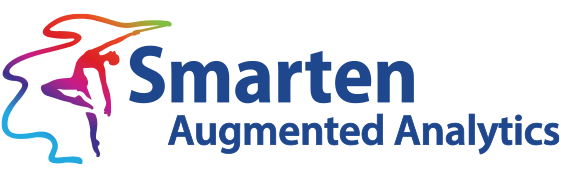How Do I Know if I Need to Integrate Analytics with My Tally ERP Solution?
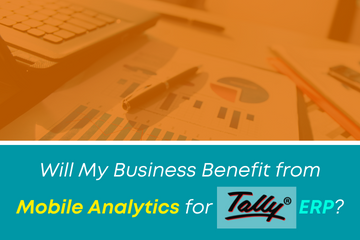
You made sure you gave your business users the software they need to support their business function. Tally® ERP is popular among your team members. Accountants are using the appropriate module to enter data and print reports. Inventory managers are managing stock, and purchasing managers are coordinating suppliers, supplies and expenses. But you’ve been hearing about analytics at all the conferences and in the industry trade papers and you wonder whether you need to take your Tally ERP solution to the next level with integrated analytics.
‘Your users can still enjoy the familiar features and functionality of Tally ERP while adding the capabilities of integrated augmented analytics and out-of-the-box reporting to enable data-driven decisions,’
Gartner predicts that, ‘By 2023, overall analytics adoption will increase from 35% to 50%, driven by vertical- and domain-specific augmented analytics solutions.’ While your business may not be in a narrow vertical industry or a market with limited competitive dimensions, the concept of vertical and domain specific analytics can be applied to financial service practices or to a business unit within any enterprise that is dedicated to accounting, managing finances, controlling expenses etc. The reason is simple. No matter the type of company or industry in which is participates, the needs, regulatory specifications and requirements for reporting are specific to accounting, finance, and other departments that control investment, expenses and revenue.
If your business is considering adding integrated analytics to your existing Tally ERP solution, here are some things to consider that may help you answer the question, ‘how do I know if I need to integrate analytics with my Tally ERP solution.’
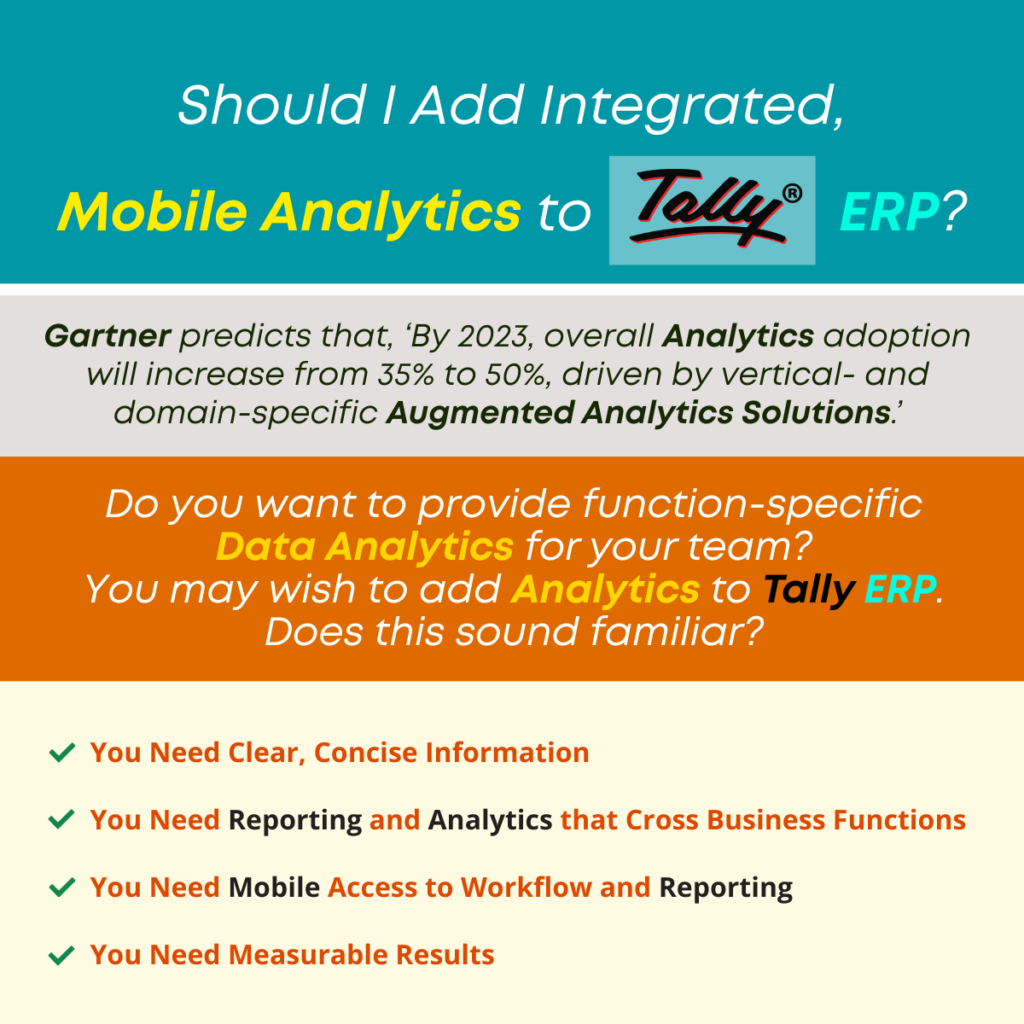
You Need Clear, Concise Information
When your business users are confined to the data and reports for their particular function, e.g., accounting or inventory, there is no flexibility and no way (short of expensive customization or IT report requests) to create a clear picture of a particular issue or question. Business user access to reports and data is restrictive and limited to columns and simple graphs that do not tell a story or reveal the root cause of a problem or the hidden opportunities within the data to improve products, pricing, purchasing agreements, tax strategies, investment opportunities, etc.
You Need Reporting and Analytics that Cross Business Functions
Users do not have access to comprehensive reporting for sales, tax, receivables, payables, cash, banking, accounting statements or other needs but rather must depend on simple templates and reports. Reporting is limited to a particular business function and data cannot be gathered across modules and analyzed to highlight issues that cross business function boundaries or opportunities for collaboration or process improvement.
You Need Mobile Access to Workflow and Reporting
Users are limited to desktop or, in some cases, browser access. No true, flexible mobile access is available to accommodate native operating systems (OS) and provide simple, user-friendly analytics for team members who must perform tasks, analyze data and report and share information while on the road.
You Need Measurable Results
Your business has the data in Tally ERP but needs to establish and monitor key performance indicators (KPIs) and provide metrics for measurable results against objectives and goals.
If some or all of these issues sound familiar to you, your business may wish to consider simple, integrated, mobile augmented analytics for Tally ERP.
‘You’ve been hearing about analytics at all the conferences and in the industry trade papers and you wonder whether you need to take your Tally ERP solution to the next level with integrated analytics.’
Your users can still enjoy the familiar features and functionality of Tally ERP while adding the capabilities of integrated augmented analytics and out-of-the-box reporting to enable data-driven decisions, gain insight into issues, and identify opportunities with intuitive dashboards, KPIs and reporting. Users can analyze data using a myriad of value-added tools and features.
Find out how the addition of SmartenApps For Tally will support your accounting-related analytical initiative and bring your team and your business to the next level. Users can Download And Register for SmartenApps for Tally and use Tally data to analyze, explore and clarify.

Original Post : Should I Add Integrated, Mobile Analytics to Tally ERP?