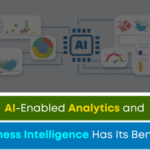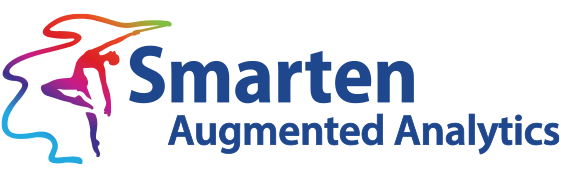Web Access to Accounting Analytics Reporting is Crucial to Business Success!
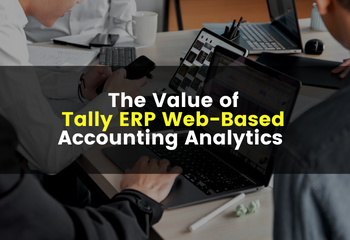
The Accounting Research Center and Continuous Auditing & Reporting Lab at Rutgers University stated that, “The audit profession is leveraging technology and electronic information to expand the auditor’s ability to access and analyze vast amounts of information.”
The recognition of this new reality and its importance is crucial to building a foundation of a fact-based, analytical approach to accounting, auditing, and other finance-related functions in businesses all around the world. In the past, the accounting function was often seen as a ‘bean counter’ function, producing simple, columnar reports and tracking expenses and revenue.
‘A rich array of built-in, web-based reporting access and, for every accounting and these reports can be used as a foundation for the new analytical environment and to encourage the use of that analysis to make decisions and recommendations.’
Today, access to data analytics is crucial to enterprise success and, if accounting and auditing professionals have that access in a simple, easy-to-use interface, it is more likely they will adopt and use these new tools.
Users of the Tally® ERP Solution now have the ability to access and analyze data via web browser, and can leverage these integrated analytical tools in a simple environment with built-in reports that are easy to produce and easy to understand. This type of business user analytics can take the accounting function to another level by adding value and insight that can be used to advise clients and colleagues and by spotting trends, identifying and solving problems and capitalizing on opportunities.
In this article, we highlight the types and purpose of these analytical reports for reference and the value of these web-based reporting tools.
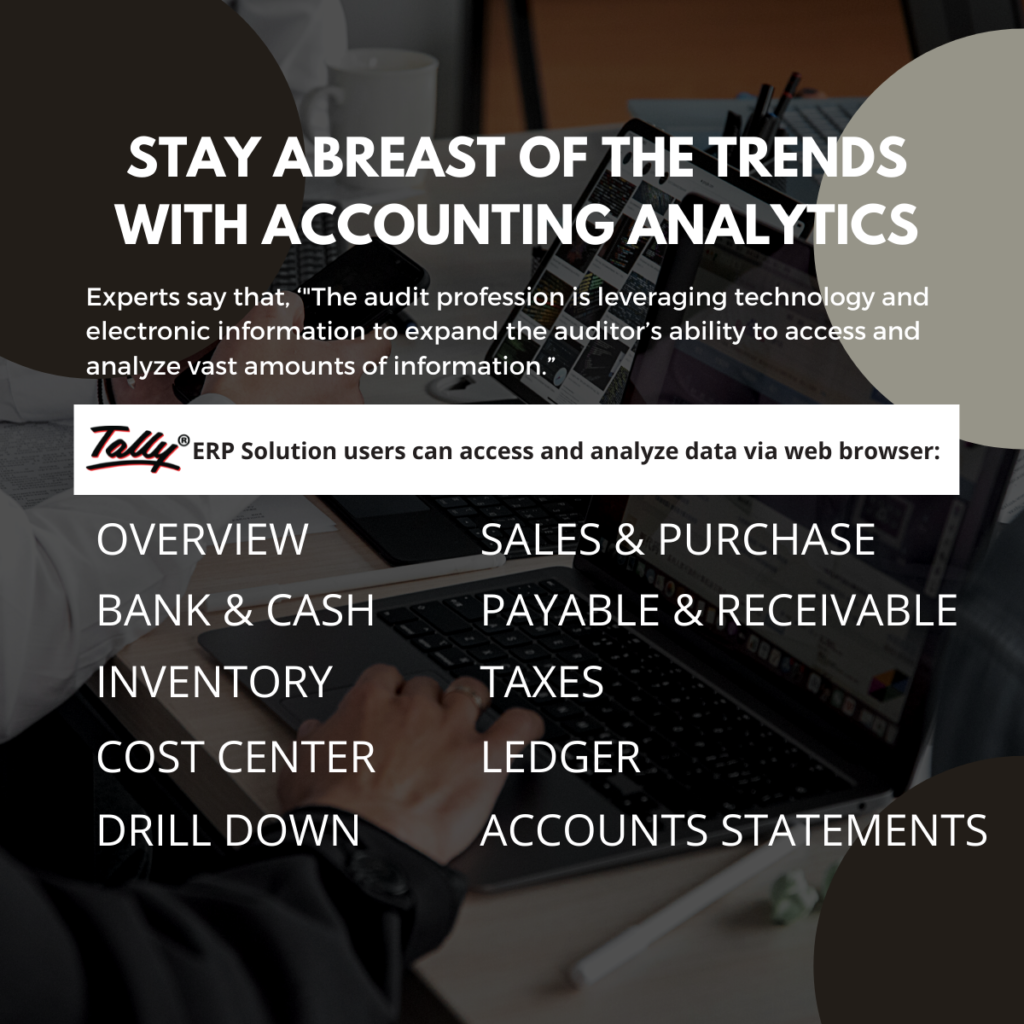
OVERVIEW
Overview of key business parameters, e.g., Sales, Purchase, Payable & Receivable, Income & Expense, Cash & Bank and Duties and Taxes, and monthly trends. Also includes Top and Bottom Analysis, Contribution Analysis, and KPI analysis of these key indicators.
SALES & PURCHASE
Explore sales to date, and monthly, quarterly and yearly KPI and trends. Analyze monthly sales, top customers and detailed sales register.
BANK & CASH
Reveal trends and patterns in banking and cash results over a period of time. Users can compare results from previous time periods.
PAYABLE & RECEIVABLE
Breakdown payables and receivables by creditors and debtors as well as by products, services and components. Look for trends for overdue collections.
INVENTORY
Analyze inventory for shortages and overages. Explore overstock, understock, suppliers, products and shipping and distribution.
TAXES
Examine previous taxes, tax due summary, estimate tax obligations, analyze taxes for future periods.
COST CENTER
Analyze cost center balances and movements by cost center groups, cost center accounts as well as their association with ledgers.
LEDGER
Analyze ledger entries and balances in details with drill-down to individual voucher level.
DRILL DOWN
Pre-built drill-down views to balances at higher level groups, and drill down in hierarchy to ledger and transaction level.
ACCOUNTS STATEMENTS
Ideal for accountants for statutory submission purposes, and to review balance sheet statement, trial balances, profit and loss statements and more.
REPORTS
Various interactive reports with drill-down to slice and dice data by vendor, product, service, cost, sales person, location, customer, inventory, purchasing, costs, etc.
As you can see, there is a rich array of built-in, web-based reporting access and, for every accounting and these reports can be used as a foundation for the new analytical environment and to encourage the use of that analysis to make decisions and recommendations.
‘Users of the Tally® ERP Solution now have the ability to access and analyze data via web browser, and can leverage these integrated analytical tools in a simple environment with built-in reports.’
Find out how the addition of SmartenApps For Tally will support your accounting-related analytical initiative and bring your team and your business to the next level. Users can Download And Register for SmartenApps for Tally and use Tally data to analyze, explore and clarify.
Original Post : Stay Abreast of the Trends with Accounting Analytics!