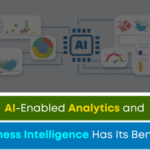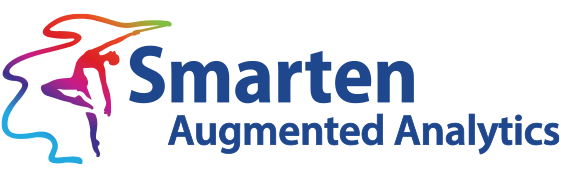The video describes the key features of Smarten and guides new users to start using the platform. It gets you started by connecting the data, using assisted predictive analytics, smart visualization, and analytics. A dataset with sales data and macroeconomic data is built in this session and predictive analytics applied to these. Sample sales data and dashboards and which is installed on your computer with the evaluation version is also explored to demonstrate the ease of building KPI and dashboards. This same data is used for smart visualization, where Smarten detects the best graph for the set of data. By the end of the video, you will be equipped run predictive analytics, prepare dashboard and visualize data in Smarten.