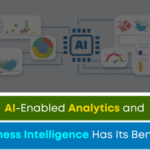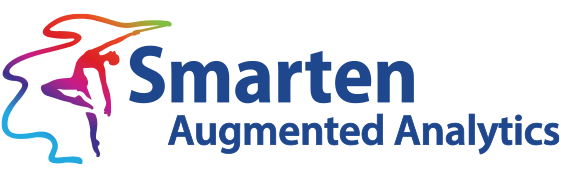How Can I Improve ROI for Tally ERP? It’s Simple! Add Analytics!

Surveys reveal that the top three vertical industries currently using Tally ERP include Manufacturing, Retail and Real Estate. No matter what your business industry is, if you are using Tally ERP, you want to get the most out of your investment. As with any software solution, IT teams and executives constantly look for the tools that will give them the most benefit and value for the least investment. So, Return on Investment (ROI) is paramount!
‘Using the existing data and data structure within Tally ERP, analytical tools can provide additional insight and value to the organization, to business users, to clients and to the bottom line.’
If you are using Tally ERP, your team members probably depend on it for accounting, inventory, purchasing, sales, and other finance-related and data management activities. Why not add more value to the organization and to the clients and colleagues it serves?
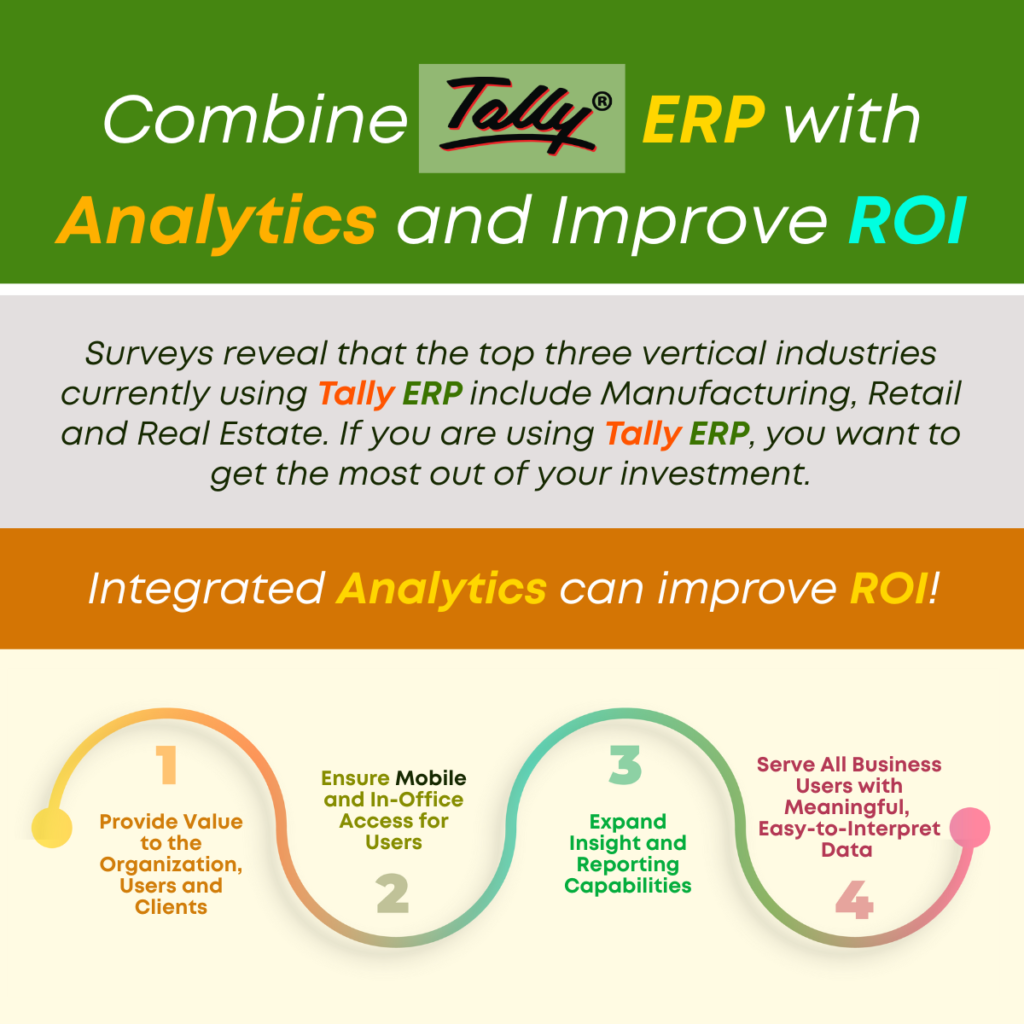
Provide Value to the Organization, Users and Clients
Today, Tally ERP provides an integrated data analytics solution with out-of-the-box reporting and tools that are easy enough for every team member, no matter their technical skills. By enabling business users to sign in to Tally ERP and gather and analyze data across modules with clear, concise reporting, the enterprise can make decisions more quickly, add value in making recommendations to business units and, in a practice management environment, to clients, and thereby improve return on investment (ROI) and customer/client and user satisfaction.
Ensure Mobile and In-Office Access for Users
Cloud-based access through the web or a native mobile app provides access from anywhere and allows users to perform tasks, check on transactions in near real-time, and keep workflow going whether they are working remotely, on the road to a client meeting or in the office. Business users can leverage the familiar Tally ERP app without having to learn difficult, complex analytical techniques or new solutions.
Expand Insight and Reporting Capabilities
The key to improving ROI and the value your team delivers lies in combining team member knowledge of their domain and area of expertise with clear, concise data. By going beyond standard, restrictive reporting and enabling analytics, business users can see trends and patterns, problems and opportunities.
Serve All Business Users with Meaningful, Easy-to-Interpret Data
Sales Managers can monitor and manage sales for monthly, quarterly and yearly results and identify trends, top customers etc. Customer service, supplier and other management teams can manage payables and receivables and stay on top of creditors and debtors and can easily analyze the success and trends of products, services and components. Inventory managers can analyze shortages and overages, suppliers, products, shipping and distribution. Tax professionals can manage and anticipate taxes for future periods. Business users can monitor and manage cost center balances. The list is endless and the tools provided allow users to drill down to the ledger and transaction level to better understand what is happening. Reports are interactive and allow team members to slice and dice data across modules by vendor, product, service, cost, sales person, location, customer, inventory, costs, etc. Using the existing data and data structure within Tally ERP, these analytical tools can provide additional insight and value to the organization, to business users, to clients and to the bottom line.
‘The key to improving ROI and the value your team delivers lies in combining team member knowledge of their domain and area of expertise with clear, concise data.’
Find out how the addition of SmartenApps For Tally will support analytical initiatives, improve Return on Investment (ROI) for Tally ERP, and provide benefits to your users and your enterprise. Users can Download And Register for SmartenApps for Tally and use Tally data to analyze, explore and clarify and to provide insight to clients, colleagues, management and team members.
Original Post : Combine Tally ERP with Analytics and Improve ROI!